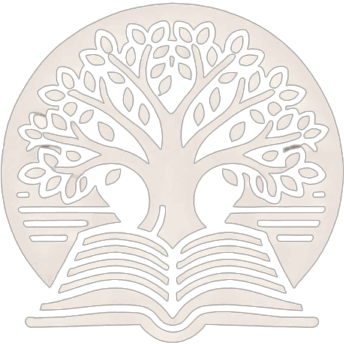The 2025 Ultimate Guide to AI for Students: Unlocking Academic Success with Gemini, Perplexity, and More

Introduction: The AI-Powered Student Revolution
The landscape of higher education is undergoing a seismic shift, driven by the rapid proliferation of artificial intelligence. This is not merely about new gadgets or software; it represents a fundamental change in how learning, research, and productivity are approached. The conversation has moved beyond if students should use AI to how they can leverage these powerful technologies to become more effective, efficient, and insightful learners.1 AI is no longer a futuristic concept but a present-day reality, acting as a personal tutor, a tireless research assistant, and an interactive study partner that can make education more personalized and engaging than ever before.3
From AI-powered writing assistants that polish prose to research platforms that can synthesize hundreds of academic papers in minutes, the tools available to students are transforming every aspect of the academic workflow.1 However, navigating this new terrain can be daunting. With a dizzying array of options, it's difficult to distinguish genuine game-changers from fleeting trends.
This guide serves as a definitive, no-nonsense manual for students aiming to master the AI-powered academic landscape of 2025. It moves beyond a simple list of tools to provide a comprehensive analysis of the most valuable platforms, including exclusive student bundles from Google and Perplexity. More importantly, it delivers strategic workflows for core academic tasks like writing research papers and preparing for exams, all grounded in an essential ethical framework. The goal is not to find shortcuts, but to build a smarter, more effective approach to learning, empowering students to harness AI as a partner in their intellectual journey.
Section 1: The Heavyweights - Exclusive Student AI Bundles
At the forefront of the AI revolution in education are comprehensive platforms offering bundled services specifically for students. Two of the most significant are Google's AI Pro plan, accessible through a student offer, and Perplexity's Pro subscription, available for free through a unique referral program. Understanding their distinct strengths is key to building a powerful academic toolkit.
1.1 The Google Gemini Student Offer: Your All-in-One Academic Ecosystem
Google's offering positions itself not merely as a chatbot but as a fully integrated academic ecosystem powered by its Google One AI Premium plan.6 It aims to weave advanced AI capabilities into the daily productivity tools millions of students already use.
Current Offer Status (Crucial Update)
It is critical for students to be aware of the current offer status. The widely publicized 15-month free student offer for the Google One AI Premium plan expired on June 30, 2025.8 This has been replaced by a standard
1-month free trial of the Google AI Pro plan. While shorter, this trial still provides an invaluable opportunity to experience the full suite of premium tools without cost.8
What You Get (The Full Suite)
The value of the Google AI Pro plan extends far beyond a simple conversational AI. The trial unlocks a powerful suite of interconnected tools:
-
Gemini 2.5 Pro: This provides access to Google's most capable and advanced AI model. Unlike free-tier models, Gemini 2.5 Pro is designed for complex reasoning, nuanced long-form content generation, and sophisticated problem-solving, making it a superior tool for demanding academic tasks.8
-
Deep Research Feature: This is arguably one of the most powerful features for students. Deep Research performs multi-stage investigations, automatically browsing and analyzing hundreds of websites to generate comprehensive, in-depth reports on virtually any topic. These reports include citations, saving countless hours of manual research and source gathering.6
-
NotebookLM Plus: This tool functions as a personal AI research assistant. Students can upload up to 1,500 pages of their own course materials per notebook—including lecture notes, slides, and even entire textbooks. NotebookLM then becomes a personalized expert on that specific content, able to answer questions, generate summaries, and create study guides based solely on the provided materials.6 A standout feature is "Audio Overviews," which can transform dense academic texts into engaging podcast-style summaries for learning on the go.6
-
2 TB of Cloud Storage: The plan includes a massive 2 terabytes of storage across Google Drive, Gmail, and Google Photos. This has a direct financial value of over $120 annually and provides a practical solution for students, allowing them to store years of academic work, research materials, and personal files without the constant worry of running out of space.6
-
Gemini in Workspace: This feature embeds AI assistance directly into the Google apps students use daily. It allows for drafting essays in Docs, summarizing long email threads in Gmail, and analyzing data in Sheets, creating a seamless and highly efficient workflow.9
Eligibility and Sign-up
The student offer is available to students in the United States who are 18 or older and currently enrolled in an accredited college or university. To sign up, a student must have a valid school-issued .edu email address for verification and a personal Google Account (e.g., @gmail.com) to redeem the offer.6 The verification is typically handled by a third-party service like SheerID during the sign-up process.
Strategic Workflow Example
The true power of this ecosystem lies in its integration. A student could upload their entire semester's readings and lecture notes into NotebookLM. For a term paper, they could use the Deep Research feature to find supplementary scholarly sources. The initial draft of the paper could be written with the help of Gemini in Google Docs, and all research materials, drafts, and final versions could be securely stored and backed up in their 2 TB Google Drive.6
1.2 The Perplexity Pro Student Program: The Ultimate Research Assistant, For Free
Perplexity positions itself differently from general-purpose chatbots. It operates as a "conversational answer engine," designed from the ground up to provide accurate, verifiable, and—most importantly—cited answers to user queries.12 This directly addresses a core need in academic work: the demand for trustworthy information and the avoidance of AI "hallucinations" where models invent facts or sources.
The Unique Offer (Referral-Based Access)
Perplexity has implemented a clever, viral growth strategy for students. Any student who verifies their status with a valid university email can receive one month of Perplexity Pro for free to start.14 The real power comes from its referral program: for every friend a student refers who also signs up and verifies their student status,
both the referrer and the new user receive an additional free month of Perplexity Pro. This is stackable up to a maximum of 24 months, allowing dedicated students to potentially secure two full years of premium access at no cost.12
Free vs. Pro (Why It's Worth It)
The referral program unlocks the Pro version of Perplexity, which offers significant advantages over the free tier. The Pro subscription, which normally costs $20 per month or $240 per year, includes 12:
-
Unlimited File Uploads: Students can upload their own documents (PDFs, Word files, etc.) and ask the AI to analyze, summarize, or answer questions based on the content.
-
Access to Advanced AI Models: Pro users can choose to run their queries on the most powerful models available, including OpenAI's GPT-4 and Anthropic's Claude 3.5, for more nuanced and comprehensive answers.
-
Focused Academic Searches: The platform allows users to focus their search on specific domains, such as academic papers, ensuring higher-quality, more relevant results for research.
Eligibility and Sign-up
The Perplexity student program is open to students globally. Eligibility requires verification through their partner, SheerID, using a valid university email address. It's important to note that the referred friend must use the unique referral link at the time of sign-up for the credit to be applied.15
Strategic Workflow Example
The platform excels at research-intensive tasks. For a history essay, a student could upload several primary source documents in PDF format to Perplexity Pro. They could then ask a complex query like, "Synthesize the key arguments presented in these documents regarding the economic factors that led to the conflict, and provide direct citations from the texts." Perplexity will analyze the uploaded files and provide a synthesized answer with clickable citations, forming a strong, evidence-based foundation for their writing.
The distinct approaches of Google and Perplexity reflect different market strategies and ultimately benefit students. Google leverages its dominant, integrated ecosystem with a traditional free trial, aiming to create deep user engagement and lock-in through the sheer utility of its bundled services, especially the 2 TB of storage.6 Perplexity, as a more specialized challenger, employs a viral referral program—a classic growth-hacking technique—to rapidly build a user base by leveraging the social networks of students.12 This suggests Google is reinforcing its position as the all-in-one productivity hub, while Perplexity is building a grassroots movement around its core function: providing the accurate, cited research assistance that is a major pain point for academics. Students can strategically leverage both: use Google's trial for a powerful, short-term productivity boost across all tasks, and engage with Perplexity's referral system to gain long-term access to a best-in-class tool for high-stakes research.
Table 1: Comparison of Student AI Bundles (Google Gemini vs. Perplexity Pro)
| Feature | Google AI Pro (via Student Offer) | Perplexity Pro (via Student Program) |
| Offer Model |
1-month free trial 8 |
Refer friends to earn up to 24 months of free Pro access 15 |
| Core Function |
Integrated productivity and creative generation suite 7 |
Conversational answer engine with verifiable citations 12 |
| Key Features |
Gemini 2.5 Pro, 2TB Storage, NotebookLM, Deep Research, Workspace Integration 6 |
Access to GPT-4 & Claude 3.5, unlimited file uploads, focused academic search 12 |
| Best For | All-around academic and personal productivity; students deeply embedded in the Google ecosystem. | High-integrity research, writing papers, and avoiding AI hallucinations. |
Section 2: The Essential AI Toolkit for Every Academic Task
Beyond the comprehensive bundles offered by Google and Perplexity, a vibrant ecosystem of specialized AI tools has emerged, each designed to excel at a specific academic task. Building a personal "AI stack" with the right combination of these tools can create an unparalleled advantage. This section provides a curated list of the best-in-class tools for 2025, categorized by function to help students find the right solution for the job at hand.
Table 2: Quick-Reference: Top AI Tools by Academic Task
| Academic Task | Recommended Tools | Key Function |
| Writing & Editing | Grammarly, QuillBot, Paperpal | Grammar, style, paraphrasing, and academic-specific manuscript preparation. |
| Study & Exam Prep | Penseum, Mindgrasp, Quizlet | Transforming course materials into notes, flashcards, and practice quizzes. |
| Research & Literature Review | Consensus, Elicit, Research Rabbit | Finding, synthesizing, and visualizing academic literature with verifiable sources. |
| Organization & Note-Taking | Notion AI, Otter.ai, Fireflies.ai | Integrated workspaces and automated transcription of lectures and meetings. |
| Coding & STEM | GitHub Copilot, Claude | Code completion, debugging, and explaining complex programming concepts. |
| Presentations | Presentations.AI, Gamma | Rapidly generating professional-looking slides from text prompts. |
2.1 Writing & Editing Companions: From Polished Prose to Perfect Citations
-
Grammarly: The undisputed industry standard, Grammarly offers more than just basic spelling and grammar correction. Its AI-powered engine provides real-time suggestions on style, clarity, and tone, helping students tailor their writing for different academic contexts. The premium version includes an essential plagiarism checker, which safeguards academic integrity by scanning against billions of web pages and academic databases.1
-
QuillBot: While known for its sophisticated paraphrasing tool, QuillBot is a complete writing hub. It integrates a summarizer for condensing long articles, a grammar checker, and a citation generator that supports major academic styles like MLA, APA, and Chicago. This makes it a versatile assistant for drafting, refining, and referencing academic work.1
-
Paperpal: This is a specialist tool engineered from the ground up for academic and scientific writing. It goes beyond what general-purpose editors offer, providing features like contextual suggestions based on scientific conventions, checks for manuscript submission readiness, and highly accurate AI-powered translation for over 30 languages. A 2022 University of Cambridge study identified Paperpal as a top-performing AI editing tool, noting that its corrections closely mirrored those of human editors.19
2.2 Study & Exam Prep Power-Ups: Transform Notes into Knowledge
-
Penseum / Mindgrasp: These tools address one of the most time-consuming aspects of studying: creating study materials. They can ingest a wide range of course content—including lecture notes, PDFs, PowerPoint slides, and even video lectures—and automatically generate comprehensive study aids. Within minutes, students can have detailed notes, interactive flashcards, and custom practice quizzes based on their specific course materials, automating the prep work and allowing more time for active learning.20
-
Curipod: While often marketed to teachers, Curipod is an excellent tool for students seeking interactive learning. It is designed to provide real-time, pedagogically-grounded AI feedback on user responses. This creates a dynamic learning environment where students can test their understanding and receive immediate, actionable advice to help them reflect, revise, and grow.23
2.3 Research & Literature Review Accelerators: Beyond Google Scholar
-
Consensus: This tool functions as an evidence-based answer engine for scientific questions. It searches a database of over 200 million peer-reviewed papers to find and synthesize findings, showing what the scientific consensus is on a particular topic. It provides direct, research-backed answers, eliminating the need to sift through irrelevant search results.5
-
Elicit: Elicit is a powerful AI research assistant that automates large parts of the literature review process. A user can input a research question, and Elicit will return a structured table of relevant academic papers, complete with summaries of their abstracts, methodologies, key findings, and limitations. This allows for rapid comparison and synthesis of research, saving dozens of hours of manual work.5
-
Research Rabbit / Connected Papers: These tools offer a visual approach to literature discovery. Instead of a list of results, they generate interactive graphs of citation networks. By inputting a single "seed paper," a student can see all the papers it cites and all the papers that have cited it, creating a visual map of a research field. This is invaluable for discovering foundational papers, understanding the evolution of an idea, and identifying new research avenues.5
2.4 Organization & Productivity Hubs: Your Digital Command Center
-
Notion AI: Notion's strength lies in embedding powerful AI capabilities within an already best-in-class organizational tool. Students can use Notion to manage notes, track projects, and maintain to-do lists. With Notion AI, they can instantly summarize meeting notes, generate action items from a chaotic brain-dump session, or create a detailed project timeline from a simple description, all without leaving their workspace.1
-
Otter.ai / Fireflies.ai: These tools solve a major problem for students: capturing information from live lectures and group meetings. They can automatically join virtual meetings (like Zoom or Google Meet) or listen to live audio, providing a real-time transcription. After the event, they deliver a full, searchable transcript, a concise summary, and a list of key takeaways and action items. This frees students to actively listen and participate, confident that a perfect set of notes is being created for them automatically.3
The current market for academic AI tools is defined by two powerful, simultaneous trends. The first is the "unbundling" of AI into highly specialized tools that perform one specific task exceptionally well. General-purpose models like ChatGPT, while versatile, often struggle with academic rigor, such as finding real, verifiable citations—a weakness that creates a market for dedicated tools like Elicit and Consensus.5 The second trend is the "re-bundling" of AI features into large, established platforms like Google Workspace and Notion. By integrating AI directly into their products, these companies offer a seamless, convenient user experience that is a powerful competitive advantage.27 These trends are not contradictory but signal a maturing market. The most effective students will likely adopt a hybrid strategy, building an "AI stack" that combines a core integrated platform for daily organization and productivity with a select few best-in-class specialized tools for high-stakes academic tasks like writing a thesis or conducting a literature review.
Section 3: Mastering the Craft: Strategic AI Workflows for Academic Success
Possessing the right tools is only half the battle. The true advantage comes from deploying them within smart, ethical, and effective workflows. This section moves from what tools to use to how to use them, providing concrete, step-by-step strategies for the most common and challenging academic tasks.
3.1 The AI-Assisted Research Paper: A Step-by-Step Ethical Workflow
Writing a research paper with AI is not about outsourcing the work; it's about augmenting the process. The "AI Sandwich" framework provides an ethical and effective model that keeps the student's critical thinking at the core of the project: AI is used for initial ideation and final feedback, but the crucial middle layer—the drafting and argumentation—is driven by the human writer.29
-
Step 1: Ideation & Outlining. The process begins by using a versatile AI like Gemini or ChatGPT as a brainstorming partner. A well-crafted prompt can help narrow a broad topic, formulate a strong thesis statement, and generate a logical, structured outline. For example, a student could prompt: "Act as a political science professor specializing in digital media. I need to write a 15-page research paper on the impact of social media on modern electoral processes. Suggest three distinct, arguable thesis statements and then provide a detailed, multi-level outline for the most compelling one." This approach uses the AI to structure the project, not to write it.30
-
Step 2: Literature Discovery & Synthesis. With a solid outline, the next step is to gather evidence. Instead of relying on general search engines, specialized research assistants like Perplexity, Consensus, or Elicit should be used to find real, citable academic sources for each point in the outline.5 Once relevant papers are collected, tools with "Chat with PDF" functionality can be used to interact directly with the sources. A student can upload a paper and ask specific questions like,
"According to this document, what is the primary evidence linking social media usage to political polarization?" This allows for rapid and targeted information extraction.5
-
Step 3: The Human-Driven First Draft. This is the most critical step for maintaining academic integrity. The student must be the author. The task here is to synthesize the research gathered in the previous step, weaving it together with their own analysis, insights, and arguments to form a coherent narrative. The AI provides the raw materials; the student provides the intellectual architecture.29
-
Step 4: AI-Powered Revision & Polishing. Once a draft is complete, AI can be brought back in as a powerful editor. Tools like Grammarly or the academically-focused Paperpal can check for grammar, spelling, style, and clarity.19 A paraphrasing tool like QuillBot can help rephrase awkward or convoluted sentences. Beyond mechanics, AI can be used to check for logical consistency. A prompt like,
"Analyze the following paragraph. Is the argument coherent? Does the evidence provided adequately support the central claim?" can provide invaluable feedback on the strength of the writing.29
-
Step 5: Citation & Plagiarism Check. The final step is to ensure all sources are properly credited and the work is original. Citation generators built into tools like Paperpal or QuillBot, or dedicated managers like Zotero, can format references in any required style (APA, MLA, etc.).1 Finally, the entire paper should be run through a reliable plagiarism checker to catch any instances of unintentional plagiarism and ensure the work is ready for submission.3
3.2 Acing Exams with an AI Study Partner: From Passive Review to Active Rehearsal
The most effective study strategies are based on active recall—the process of actively retrieving information from memory, which is scientifically proven to be more effective for long-term retention than passive review.34 AI chatbots can be transformed into powerful active learning partners with the right prompts.
-
Strategy 1: The Adaptive Quizzer. This strategy turns any AI into a personalized quiz master that adjusts to the user's knowledge level. Students can use a detailed prompt to create a dynamic study session.
-
Prompt Example: "You are my study partner for my upcoming Introduction to Psychology exam. The topic for this session is 'Classical Conditioning.' Your task is to ask me five questions, starting with a basic concept and escalating in difficulty. After I provide an answer to each question, you must respond with one of three evaluations: '✔︎ Correct,' '▲ Partially correct,' or '✘ Off-track.' Follow your evaluation with a concise, one-sentence correction or expansion. Based on my performance, you must adjust the difficulty of the next question. Begin.".34
-
-
Strategy 2: The Oral Exam Simulator. For high-stakes oral exams, AI can be used to simulate the testing environment, helping to reduce anxiety and improve the ability to articulate complex ideas under pressure.
-
Prompt Example: "You are an Economics professor conducting a formal oral exam on the topic of 'Monetary Policy.' You will ask me a series of ten questions covering definitions, applications, and edge cases. After I finish answering each question, you will simply say 'Noted.' and move on to the next question without providing feedback. At the conclusion of the ten questions, you will present a final evaluation that includes: 1. A score out of 100. 2. A scoring rubric (e.g., Conceptual Understanding: 50%, Application: 30%, Communication: 20%). 3. My top two strengths and top two weaknesses. Begin the exam.".34
-
-
Strategy 3: The Content Transformer. This involves using tools that can ingest course materials and transform them into various study aids. Platforms like Penseum, Mindgrasp, or Google's NotebookLM are ideal for this. A student can upload their lecture notes or a textbook chapter and use simple prompts to automate the creation of study tools.
-
Prompt Examples: "Turn these lecture notes into a set of 20 flashcards, with the key term on one side and the definition on the other." or "Create a 10-question multiple-choice quiz based on the attached PDF, and provide an answer key at the end." or "Summarize the key concepts from this lecture into a script for a 5-minute podcast.".6
-
3.3 Leveling Up Your Coding Projects with AI: Your Collaborative Coder
For students in STEM fields, AI can act as an expert pair programmer, accelerating learning and project development. The key is to use it as a guide and collaborator, not just a code generator.35
-
Best Practice 1: Learning New Libraries & APIs. One of the biggest hurdles in programming is learning how to use a new package or API. AI can dramatically shorten this learning curve. Instead of spending hours reading documentation, a student can ask: "I need to build a simple data dashboard in Python. What is the best library for this task? Please provide a starter script using that library to create a basic dashboard that displays data from a CSV file." This provides a working foundation that the student can then build upon.36
-
Best Practice 2: Debugging and Explaining Code. Rather than simply pasting a block of code and prompting "fix this," a more effective learning approach is to ask for explanations. A better prompt would be: "I'm getting a 'TypeError' on line 15 of this Python script. Can you explain what a TypeError is in this specific context, identify the likely cause in my code, and suggest three different ways I could approach fixing it?" This method builds conceptual understanding rather than just providing a quick fix.35
-
Best Practice 3: Focusing on Architecture, Not Syntax. AI is exceptionally good at handling boilerplate and repetitive code. This allows students to offload the tedious parts of programming and focus on the higher-level aspects of their project, such as the overall architecture, data flow, and user experience. The student acts as the project architect, while the AI serves as the efficient builder, handling the low-level implementation details.35
The most sophisticated applications of AI in an academic context are not about finding answers but about fostering metacognition—the process of "thinking about one's thinking." A simple prompt like "What is monetary policy?" only tests basic recall. In contrast, the "Oral Exam Simulator" prompt forces a student to articulate their knowledge, structure an argument, and perform under pressure, revealing weaknesses in their understanding that passive review would miss.34 Similarly, asking an AI to "fix my code" is a shortcut, while asking it to "explain this error" forces the student to engage with the fundamental principles of the programming language.35 This reveals AI's greatest educational potential: to act as an intelligent mirror, reflecting a student's knowledge gaps back at them in a structured, actionable way, thereby facilitating deeper, more durable learning.
Section 4: The Smart User's Guide: Ethics and Advanced Prompting
Harnessing the full power of AI requires not only strategic workflows but also a firm grasp of ethical principles and effective communication techniques. Using these tools responsibly and skillfully is what separates the amateur user from the AI-augmented expert.
4.1 Navigating the Ethical Maze: The 4 C's of Academic AI Use
As AI becomes more integrated into academia, adhering to a clear ethical framework is non-negotiable. The "4 C's" provide a memorable guide for responsible use.
-
Check: Before using any AI tool for coursework, always check your institution's specific academic honesty policy. These policies are rapidly evolving, and what is permissible can vary significantly between institutions, departments, and even individual instructors. When in doubt, ask for clarification.30
-
Cite: If an AI tool is used to generate ideas, text, or unique concepts that are incorporated into your work, you must cite it. Major style guides like APA and MLA now have formats for citing AI-generated content. For example, an APA in-text citation might look like: (OpenAI, 2024). Submitting AI-generated work as your own without attribution is plagiarism, a serious academic offense.30
-
Critique: Never trust AI-generated output blindly. It is essential to critique and verify all information. AI models can "hallucinate"—inventing facts, sources, and data with complete confidence. They can also reflect and amplify biases present in their training data. Always fact-check claims, cross-reference data with reliable sources, and critically evaluate the AI's arguments before incorporating them into your work.30
-
Create: The ultimate goal is to use AI as a tool to augment your own intellect, not replace it. The final analysis, argumentation, and intellectual contribution must be your own. Use AI to handle tedious tasks, brainstorm ideas, and refine your writing, but ensure that the core of the work—the critical thinking and original insight—is a product of your own effort. You must be the creator of the final piece.2
4.2 Prompt Engineering for Students: Getting the AI to Think Like You
The quality of an AI's output is directly proportional to the quality of the input prompt. "Prompt engineering" is the skill of crafting instructions that guide the AI to produce more accurate, relevant, and nuanced responses.43 Mastering a few key techniques can transform an AI from a simple tool into a powerful intellectual partner.
-
Technique 1: Role-Playing. This is one of the most effective prompting techniques for academic purposes. By assigning the AI a specific persona, you frame its response in a way that is tailored to your needs.
-
Examples: "Act as a skeptical historian and provide a critique of the following thesis statement, identifying potential counterarguments and weaknesses in the evidence." or "You are a physics tutor. Explain the concept of quantum entanglement to me using an analogy that a high school student who has never taken physics would understand.".41
-
-
Technique 2: Chain-of-Thought (CoT) Prompting. This simple yet powerful technique involves adding a phrase like "Think step-by-step" or "Let's work through this problem logically" to your prompt. This forces the AI to break down its reasoning process into smaller, sequential steps before providing a final answer. This method dramatically improves accuracy for tasks involving logic, math, or multi-step reasoning, and it allows you to see how the AI arrived at its conclusion.45
-
Technique 3: Providing Context and Constraints. The more context you provide, the more tailored the response will be. Vague prompts lead to generic answers. Instead of asking, "Summarize this article," a more effective prompt would be: "Summarize the attached research article for an audience of first-year biology undergraduates. The summary should focus on the study's methodology and key findings, ignore the literature review section, and be no more than 300 words." This level of specificity guides the AI to produce exactly what is needed.43
-
Technique 4: Few-Shot Prompting. This technique involves providing the AI with a few examples of the desired output format or style. This "teaches" the model what you are looking for.
-
Example: "I am writing an argumentative essay. Here are two examples of topic sentences I have written: [Example 1], [Example 2]. Based on the attached paragraph, write a third topic sentence that follows the same analytical style." This helps the AI mimic your specific writing voice and structure.43
-
Conclusion: Your Future as an AI-Augmented Learner
The era of the AI-powered student has definitively arrived. The tools and strategies outlined in this guide demonstrate that success in this new landscape is not determined by simply having access to technology, but by the wisdom, strategy, and ethical integrity with which it is applied. From the integrated ecosystems of Google and Perplexity to the specialized assistants for research and writing, AI offers an unprecedented opportunity to make learning more efficient, personalized, and profound.
The central theme is clear: the goal is not to replace human intellect, but to augment it. The most powerful applications of AI in education are those that foster metacognition, forcing students to engage in active recall, identify their own knowledge gaps, and deepen their conceptual understanding. By mastering strategic workflows and adhering to a strong ethical framework, students can move beyond using AI as a mere information retriever and embrace it as a true intellectual partner. The future of education will be defined by this human-AI collaboration, and the students who learn to navigate it with curiosity, critical thinking, and responsibility will be the ones who thrive.