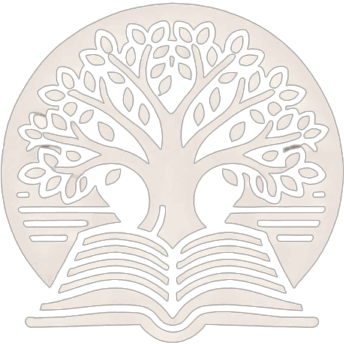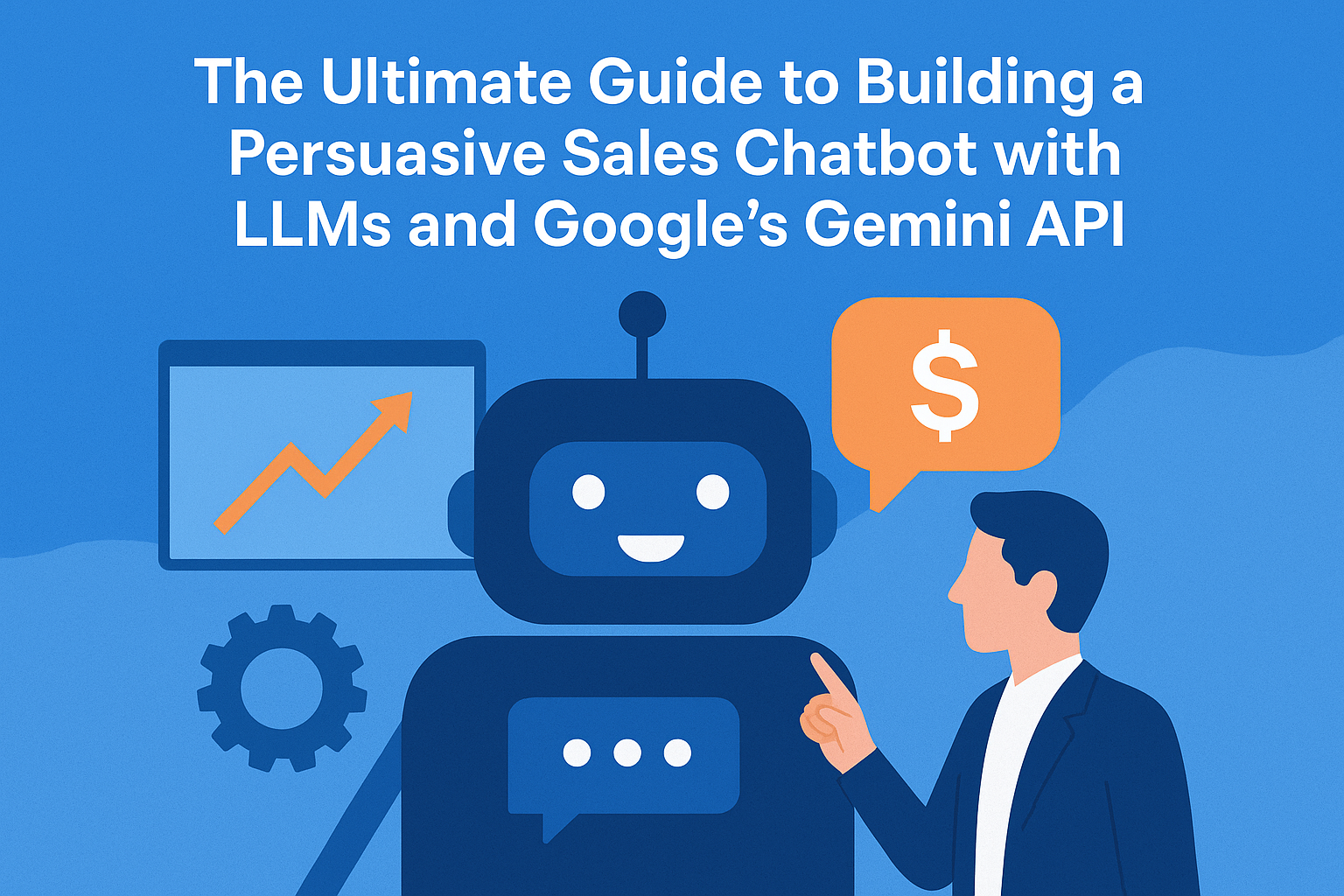The Ultimate Guide to Building a Persuasive Sales Chatbot with LLMs and Google's Gemini API
Introduction: Your 24/7 AI Sales Agent
In the modern digital marketplace, the customer journey never sleeps. It is a 24/7, globally connected environment where potential buyers demand instant engagement and personalized experiences. This reality presents a significant challenge for businesses aiming to capture every opportunity. The solution lies not in simply being available, but in being intelligently present. Enter the Large Language Model (LLM)-powered chatbot, a revolutionary tool that transcends basic customer support to become a tireless, intelligent sales agent capable of qualifying leads, answering complex product questions, and guiding users toward a purchase at any hour of the day.1
Many developers and businesses face the hurdle of moving beyond simple, rule-based FAQ bots to create a truly dynamic and persuasive conversational experience. The challenge is twofold: understanding the strategy behind persuasive conversation and integrating powerful yet accessible LLMs into a practical, working application.3 This guide provides a comprehensive solution, walking through the entire process from conceptual strategy to a deployed, functional sales agent. The journey covers mastering the art of persuasive chatbot design, getting hands-on with the powerful and free-to-start Google Gemini API, building a functional backend with Python and Django, learning the craft of effective sales prompting with 10 actionable examples, and deploying responsibly with essential best practices.
The emergence of accessible, high-powered LLM APIs signals a fundamental shift in the technological landscape. What was once the exclusive domain of large corporations with dedicated AI research teams is now available to solo developers and small startups, thanks to free-to-start tools like Google's Gemini API combined with open-source frameworks like Django.5 This democratization of advanced conversational AI means that creating sophisticated, personalized, AI-driven sales experiences is no longer a futuristic concept but a present-day necessity and a critical skill for developers. For those new to the foundational concepts, a primer on LLMs and system prompts can be found in(
The Blueprint for a Persuasive Sales Bot: From Coder to Conversational Architect
Creating a sales chatbot that genuinely converts is as much an exercise in applied psychology as it is in programming. The system prompt, conversation design, and underlying logic form the "brain" and "personality" of the digital sales agent. A successful implementation requires a strategic blueprint before a single line of code is written.
Step 1: Define Your Goals (The Bot's "Commission")
The first and most critical step is to define a clear, singular goal for the chatbot.3 This objective dictates its entire conversational strategy. Is the bot's primary function to be a
Lead Qualifier, engaging visitors to identify high-intent prospects and seamlessly funneling them to human sales representatives?1 Or is it a
Product Expert, designed to build customer confidence by providing detailed, accurate answers to complex questions? Perhaps the goal is to be a Direct Sales Closer, capable of handling an entire transaction from initial query to final purchase. Defining this role—its "commission"—is the foundational act of conversational architecture.
Step 2: Mastering Persuasive Design
A sales bot must be engineered for persuasion, not just simple information retrieval.9 This involves several layers of strategic design.
A key choice is between Proactive and Reactive Persuasion.9 A reactive bot is a passive agent, waiting for user inquiries before responding. A proactive bot, on the other hand, can initiate a persuasive conversation, perhaps triggered by user behavior like extended time on a pricing page, to gently nudge the user toward a desired action. While proactive bots can be highly effective, a reactive design is a more straightforward and recommended starting point for initial implementation.9
Furthermore, to be persuasive, a chatbot must first establish Authority and Trust.9 This is achieved not through clever tricks, but through the consistent delivery of accurate, relevant, and helpful information. Grounding the LLM with specific, proprietary business data—a technique related to Retrieval-Augmented Generation (RAG)—is essential for ensuring the bot's responses are reliable and authoritative.1
Finally, advanced persuasive design involves mapping out conversation flows like an Argument and Counter-Argument Graph.12 An effective sales bot should be equipped not only with the benefits of a product but also with a pre-loaded playbook of responses to common customer objections, such as price or feature comparisons.13 This allows the bot to navigate the sales conversation with the same preparedness as a seasoned human salesperson.
Step 3: Engineering a Human-like Persona
With the strategic goals defined, the next step is to translate these principles into a tangible personality. This is where the developer engineers a human-like persona that can build rapport and guide the conversation effectively.
The system prompt is the primary tool for this task. It is far more than a simple configuration setting; it is the digital manifestation of a company's entire sales training manual. The process of writing a detailed system prompt forces a business to codify its ideal sales conversation: how to greet a potential customer, what qualifying questions to ask, how to frame benefits over features, how to handle specific objections, and when to ask for the sale. This act of defining and externalizing the sales process is an immensely valuable business exercise in itself. The developer's role thus expands from a mere coder to a "Sales Process Engineer," translating a company's brand voice and sales strategy into instructions the LLM can execute flawlessly. To learn more about crafting these foundational instructions, refer to the deep dive in(https://gyanaangan.in/blog/the-ultimate-guide-to-lm-studio-system-prompts-a-masterclass-with-examples/).8
Key elements of this persona include:
-
Tone and Empathy: The bot should be able to perform basic sentiment analysis to mirror the user's emotional state. A frustrated user should be met with an empathetic and reassuring tone, while an enthusiastic user should be met with equally positive energy, making the interaction feel more human and less "salesy".13
-
Simulating Thought: To avoid a robotic, unnaturally fast response pattern, the bot can be programmed with "cognitive pauses." Simple phrases like "Let me check on that for you..." or "Thinking aloud" responses such as "Okay, I'm pulling up the specifications for that model now..." make the bot feel more thoughtful and natural.15
-
Natural Language Variation: A human salesperson doesn't use the exact same phrases in every conversation. The system prompt should instruct the LLM to use varied language to keep the dialogue fresh and engaging, avoiding the repetitive responses that plague simpler bots.15
Your Toolkit: Setting Up the Free Google Gemini API
This section provides a practical, step-by-step guide to acquiring the necessary tool for this project: the Google Gemini API key.
Step 1: Navigate to Google AI Studio
The central hub for accessing Google's generative models is Google AI Studio. It provides an interface to test models and generate the API keys needed to integrate them into applications.5
Step 2: Obtain Your Free API Key
Within Google AI Studio, the process is straightforward. After creating a new project, a button labeled "Get API key" will be available. Clicking this will generate a unique key. This key provides access to a generous free tier of usage, making it the perfect tool for development, prototyping, and even small-scale production applications without any initial financial investment.5
Step 3: Secure Your API Key (Crucial Best Practice)
An API key is a secret credential. Hardcoding it directly into the application's source code is a significant security risk, as it can be easily exposed if the code is shared or compromised.16 The professional and secure method is to store the key as an environment variable.
The google-genai Python library is designed to automatically detect this specific environment variable, which simplifies the code and enhances security.5
For Linux/macOS:
Open the terminal and edit the shell configuration file (e.g., ~/.zshrc or ~/.bashrc):
Bash
export GEMINI_API_KEY='YOUR_API_KEY_HERE'
Apply the changes by running source ~/.zshrc or restarting the terminal.
For Windows:
Search for "Environment Variables" in the system settings and add a new user variable with the name GEMINI_API_KEY and the value of the key obtained from AI Studio.
Code Deep Dive: Building Your Chatbot with Python and Django
This section provides the complete, functional code to build the chatbot's backend. The approach is designed to be beginner-friendly yet powerful, creating a solid foundation for a real-world application. It is assumed that Python 3.9+ and Django are already installed.
Step 1: Project & App Setup
First, create a new Django project and a dedicated app for the chatbot logic using standard Django commands in the terminal.6
Bash
django-admin startproject sales_chatbot
cd sales_chatbot
python manage.py startapp bot
Next, register the new app by adding 'bot' to the INSTALLED_APPS list in the project's sales_chatbot/settings.py file.
Step 2: Install the Gemini SDK
Install the official Google Generative AI library for Python using pip.5
Bash
pip install -q -U google-generativeai
Step 3: Create the Django View (bot/views.py)
This view is the core of the chatbot. It will receive a user's message via a POST request, send it to the Gemini API, and return the model's response. The following code should be placed in bot/views.py.7
Python
from django.http import JsonResponse
from django.views.decorators.csrf import csrf_exempt
import json
import google.generativeai as genai
import os
# Configure the Gemini API client. It automatically uses the GEMINI_API_KEY from environment variables.
try:
genai.configure(api_key=os.environ)
except AttributeError:
print("GEMINI_API_KEY environment variable not set.")
# Handle the error appropriately in a production environment
# Initialize the generative model and start a chat session.
# This creates a stateful conversation.
model = genai.GenerativeModel("gemini-1.5-flash")
chat = model.start_chat(history=)
@csrf_exempt # Use CSRF protection properly in production
def chatbot_view(request):
if request.method == "POST":
try:
# Parse the user's message from the JSON request body
data = json.loads(request.body)
user_message = data.get("message")
if not user_message:
return JsonResponse({"error": "Message cannot be empty."}, status=400)
# Send the message to the Gemini model
# The 'chat' object maintains the conversation history
response = chat.send_message(user_message)
# Extract the text from the model's response
bot_reply = response.text
return JsonResponse({"reply": bot_reply})
except json.JSONDecodeError:
return JsonResponse({"error": "Invalid JSON."}, status=400)
except Exception as e:
# Log the error for debugging
print(f"An error occurred: {e}")
return JsonResponse({"error": "An internal error occurred."}, status=500)
return JsonResponse({"error": "Only POST requests are accepted."}, status=405)
A critical architectural decision in this code is the use of model.start_chat(history=). This method initializes a stateful conversational session. Unlike a stateless generate_content call where each request is independent, start_chat allows the model to remember previous turns in the dialogue. In a sales context, this is non-negotiable. The ability to recall a customer's previously stated needs, budget, or questions is the technical foundation for all the advanced persuasive strategies discussed earlier, transforming the interaction from a series of disconnected queries into a coherent, relationship-building conversation.7
Step 4: Wire Up the URL (urls.py)
To make the view accessible, its URL must be configured. First, create a bot/urls.py file:
Python
# bot/urls.py
from django.urls import path
from.views import chatbot_view
urlpatterns = [
path('chat/', chatbot_view, name='chatbot'),
]
Then, include this app's URL configuration in the main project's sales_chatbot/urls.py file 7:
Python
# sales_chatbot/urls.py
from django.contrib import admin
from django.urls import path, include
urlpatterns =
Step 5: A Minimal Frontend (For Testing)
To test the backend immediately, a simple HTML file with JavaScript can be used. Create a templates directory inside the bot app, and inside it, create chat.html.
HTML
<!DOCTYPE html>
<html>
<head>
<title>Sales Chatbot</title>
</head>
<body>
<h1>Talk to our Sales Assistant</h1>
<div id="chat-box" style="border:1px solid #ccc; height:300px; overflow-y:scroll; padding:10px;"></div>
<input type="text" id="user-input" placeholder="Type your message..." autofocus/>
<button onclick="sendMessage()">Send</button>
<script>
async function sendMessage() {
const input = document.getElementById("user-input");
const message = input.value;
if (message.trim() === "") return;
input.value = "";
const chatBox = document.getElementById("chat-box");
chatBox.innerHTML += `<p><b>You:</b> ${message}</p>`;
try {
const res = await fetch("/api/chat/", { // Matches the URL config
method: "POST",
headers: { "Content-Type": "application/json" },
body: JSON.stringify({ message: message })
});
if (!res.ok) {
throw new Error(`HTTP error! status: ${res.status}`);
}
const data = await res.json();
chatBox.innerHTML += `<p><b>Bot:</b> ${data.reply}</p>`;
chatBox.scrollTop = chatBox.scrollHeight;
} catch (error) {
chatBox.innerHTML += `<p><b>Bot:</b> Sorry, something went wrong. Please try again.</p>`;
console.error("Fetch error:", error);
}
}
</script>
</body>
</html>
This simple setup provides a complete, end-to-end working example that can be expanded upon. For those looking to strengthen their foundational skills, a good starting point is(https://gyanaangan.in/blog/why-every-student-should-learn-coding-a-journey-starting-with-python/).8
The Art of the Prompt: 10 Killer Examples to Drive Sales
The code provides the engine, but the prompts provide the direction. A well-crafted prompt transforms the LLM from a general-purpose text generator into a specialized sales expert. An effective framework for structuring prompts is CARE: define the Context (who the bot is), the Action (what it should do), the Result (the desired output format), and an Example to guide it.18 The following prompts are designed to be used within the bot's system instructions or as specific commands to handle common sales scenarios.
Table: 10 High-Impact Sales Prompts for Your LLM Chatbot
| Goal | Prompt Example | Explanation & When to Use |
| 1. Greet & Qualify Lead | Act as a friendly and knowledgeable sales assistant for. A user has just landed on our product page for [Product Name]. Your goal is to start a conversation and qualify their interest. Greet them, briefly state the main benefit of [Product Name] (which is), and then ask an open-ended qualifying question like, "What brings you to our page today?" or "What specific challenge are you hoping to solve?" |
Use this as the proactive opening message on key product pages. It's designed to be non-aggressive while immediately shifting the user from passive browsing to an engaged conversation, helping you understand their intent.1 |
| 2. Explain Product Details | You are a product expert for our [Product Name]. A user has asked: "[User's Question]". Provide a clear, concise answer focusing on the benefits, not just the features. Use a simple analogy if the concept is complex. Your response should be structured with bullet points for readability. End by asking if they have any other questions about how it works. |
For answering specific user queries. The prompt forces the LLM to translate technical features into customer-centric benefits, which is a core sales skill.19 |
| 3. Handle a Price Objection | Act as a reassuring sales consultant. A user has expressed concern that our [Product Name] is too expensive. Acknowledge their concern with empathy (e.g., "I understand that budget is an important consideration."). Then, reframe the price in terms of value and ROI. Mention our [Key Value Proposition, e.g., money-back guarantee, time saved, long-term durability]. Do not be defensive. Offer to discuss different pricing tiers if available. |
Crucial for overcoming a common sales hurdle. This prompt trains the bot to validate the customer's feeling before presenting a counter-argument based on value, a classic objection-handling technique.13 |
| 4. Compare Products | A user is asking to compare our [Our Product] with [Competitor's Product]. Create a balanced, honest comparison table with three columns: "Feature", "[Our Product]", and "[Competitor's Product]". Highlight our key advantages without being overly negative about the competitor. Acknowledge where the competitor might be strong, as this builds trust. Conclude by summarizing who our product is the ideal fit for. |
Builds immense trust and authority. A two-sided argument (mentioning a competitor's strength) is highly persuasive.21 This positions the bot as an honest advisor, not just a biased salesperson. |
| 5. Upsell/Cross-sell | A user is showing interest in. Based on their stated need for, suggest an upsell to [Premium Product] or a cross-sell of. Explain *why* the suggestion is a good fit for them, framing it as "Since you mentioned you need X, you might also find Y incredibly helpful because..." |
Increases average order value. This prompt ensures the recommendation is personalized and context-aware, making it feel helpful rather than pushy.22 |
| 6. Schedule a Demo | The user has expressed strong interest and asked good questions. Your goal is to convert this interest into a scheduled demo with a human expert. Say something like: "It sounds like [Product Name] could be a great fit for you. The best way to see it in action is with a quick, personalized demo. Would you be open to finding a 15-minute slot on our calendar?" |
A critical call-to-action for B2B sales. This prompt provides a smooth, low-pressure transition from the AI bot to the human sales team, a key function of lead qualification bots.22 |
| 7. Re-engage a "Ghosting" User | Act as a helpful and slightly humorous assistant. The user has not responded for 2 minutes. Send a gentle, low-pressure re-engagement message. Avoid "Are you still there?". Instead, try something like: "No rush at all, just wanted to see if you had any other thoughts or questions I could help with!" or "I'll be here if you need me! In the meantime, here's a link to our latest case study: [Link]." |
For reviving stalled conversations. This prompt uses a friendly, non-demanding tone to keep the door open without annoying the user, a tactic suggested for handling ghosting.20 |
| 8. Create Urgency (Ethically) | The user is considering a purchase of [Product Name], which is currently part of a limited-time promotion (). Gently inform them of the promotion and its end date to create a sense of urgency. Phrase it as a helpful tip: "Just so you're aware, we currently have a special offer on [Product Name] that ends on. I wanted to make sure you didn't miss out!" |
Drives immediate action. This prompt focuses on framing urgency as a benefit to the customer ("I don't want you to miss out") rather than a high-pressure tactic, which is more ethical and effective. |
| 9. Summarize and Confirm | The user seems ready to purchase. Your goal is to summarize the conversation and confirm the next steps to ensure clarity. Say: "Great! So, just to recap, we've discussed that you need a solution for [User's Problem], and [Our Product] will help you by. The total cost will be [Price]. Are you ready to proceed to checkout?" |
Reduces cart abandonment and builds confidence. This "trial close" confirms all key details, ensures there are no misunderstandings, and makes the final step feel clear and simple. |
| 10. Ask for a Referral (Post-Purchase) | This prompt is for a post-purchase interaction. The user has just completed their purchase and expressed satisfaction. Act as a grateful customer success assistant. Thank them for their business. Then, ask for a referral in a friendly way: "We're so glad you're happy! We grow mainly through word-of-mouth from great customers like you. If you know anyone else who might benefit from [Product Name], we'd be incredibly grateful for an introduction." |
Leverages happy customers for growth. While typically used in email, this can be adapted for a chatbot interaction immediately following a positive service experience or purchase confirmation.20 |
Keeping Your Bot Healthy and Honest: Essential Best Practices
A "real working" chatbot is not just one that functions in a development environment; it is one that is stable, reliable, and trustworthy in production. Therefore, best practices around ethics and API management are not afterthoughts—they are core, non-functional requirements that are as critical to the bot's success as its persuasive prompts or backend code. A bot that constantly fails or feels deceptive will actively harm sales and damage brand reputation.
"I Am Not a Robot" - The Ethics of Transparency
-
The Golden Rule: Disclose! The first and most important rule of ethical chatbot design is transparency. Users must be clearly and immediately informed that they are interacting with an AI, not a human.24 This is not only an ethical imperative for building user trust but is also a legal requirement in some jurisdictions.27
-
Data Privacy and Consent: A sales bot, by its nature, collects user data. It is crucial to have clear data policies, obtain explicit user consent before the conversation begins, and ensure full compliance with data protection regulations like GDPR.24 A conspicuous link to the site's privacy policy within the chat interface is a mandatory first step.
-
Avoiding Manipulation and Bias: There is a fine line between persuasion and manipulation.31 The bot's purpose should always be to assist and guide the user toward a solution that fits their needs, not to deceive them into a purchase. This also requires vigilance in crafting prompts and curating training data to ensure that no inherent biases are introduced that could lead to unfair or discriminatory treatment of users.27
-
The Human Handoff: No AI is perfect. It is essential to provide a clear, easy, and persistent option for users to connect with a human agent at any point in the conversation. The AI bot should augment the human sales team, not trap a frustrated customer in an automated loop.25
Managing API Usage: Rate Limiting and Stability
-
Understanding Rate Limits: APIs are not infinite resources; they can only handle a certain number of requests within a given time period. This threshold is known as a rate limit. If an application sends too many requests too quickly, the API will respond with an
HTTP 429 Too Many Requestserror, temporarily blocking further access.32 -
Why It Matters: For a chatbot, an unhandled 429 error is a critical failure. The bot will stop responding, creating a broken user experience and almost certainly resulting in a lost sale.
-
The Solution: Exponential Backoff: The recommended strategy for handling these errors is known as "exponential backoff with random jitter".32 The logic is simple but effective:
-
When a 429 error is received, the application waits for a short, random period (e.g., 1 second + a random fraction of a second) before retrying the request.
-
If the request fails again, the application doubles the waiting period (e.g., 2 seconds + jitter) before the next retry.
-
This process continues, exponentially increasing the backoff time until the request succeeds or a maximum number of retries is reached.
The "jitter" (the small, random time addition) is crucial to prevent multiple instances of the application from retrying in perfect sync, which could perpetuate the overload on the API. While a full implementation is beyond this guide's scope, understanding this principle is a critical next step for any developer looking to productionize their chatbot.
-
Conclusion: Launch Your AI-Powered Sales Force
This guide has charted a complete course from the strategic foundations of persuasive design to the practical implementation of a sales chatbot using Google's Gemini API with Python and Django. The journey covered the psychological principles of engineering a trustworthy persona, the step-by-step process of setting up the API and building a functional backend, and the operational wisdom required for responsible deployment, including ethical transparency and robust error handling.
The provided code and the 10 killer sales prompts serve as a powerful starting point. The true potential of this technology is now accessible to developers everywhere. The next steps are to experiment, iterate, and customize. Ambitious developers can enhance this foundation by integrating the chatbot with a CRM system to automatically update lead information 22, connecting it to a database to store and analyze chat logs for continuous improvement, or exploring advanced techniques like Retrieval-Augmented Generation (RAG) to ground the bot in a constantly updated, proprietary knowledge base of company data.1
The era of the AI-powered sales force is here. With the tools and techniques outlined in this guide, developers are now equipped to build the next generation of intelligent, persuasive, and effective digital sales agents. To continue exploring related projects and tutorials, visit the main(https://gyanaangan.in/blog/).8